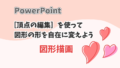ボックス背景のデザイン備忘録です。
水玉模様
▼ 水玉(間隔広め)
background-color: #fff; /* 背景色 */
background-image: radial-gradient(#ffc0cb 4px, transparent 5px);
background-size: 50px 50px;▼ 水玉(間隔狭め)
background-color: #fff; /* 背景色 */
background-image: radial-gradient(#ffc0cb 4px, transparent 5px);
background-size: 30px 30px;▼ 交互水玉
background-color: #ffffff; /* 背景色 */
background-image:
radial-gradient(#ffc0cb 4px, transparent 5px),
radial-gradient(#ffc0cb 4px, transparent 5px);
background-size: 50px 50px;
background-position: 0 0, 25px 25px;▼ 交互水玉(大)
background-color: #ffffff; /* 背景色 */
background-size: 50px 50px;
background-image:
radial-gradient(#ffc0cb 6px, transparent 7px),
radial-gradient(#ffc0cb 6px, transparent 7px);
background-position: 0 0, 25px 25px;▼ 水玉背景(透明度指定)
rgba値で水玉の透明度を変更
background-color: #ffffff; /* 背景色 */
background-size: 50px 50px;
background-image:
radial-gradient(rgba(247, 141, 167, .3) 6px, transparent 7px),
radial-gradient(rgba(247, 141, 167, .3) 6px, transparent 7px);
background-position: 0 0, 25px 25px;▼ 白水玉 + 背景色
background-color: #ffc0cb; /* 背景色 */
background-size: 50px 50px;
background-image:
radial-gradient(#ffffff 6px, transparent 7px),
radial-gradient(#ffffff 6px, transparent 7px);
background-position: 0 0, 25px 25px;背景色を変える場合は「#」の後ろの6桁数値を任意のカラーコードに書き換えます。
▼ 2色水玉
background-color: #ffffff; /* 背景色 */
background-size: 50px 50px;
background-image:
radial-gradient(#ffea97 6px, transparent 7px), /* 1色目 */
radial-gradient(#7bc7ff 6px, transparent 7px); /* 2色目 */
background-position: 0 0, 25px 25px;▼ 2色水玉
background-color: #232946; /* 背景色 */
background-size: 60px 60px;
background-image:
radial-gradient(#eebbc3 10px, transparent 11px), /* 1色目 */
radial-gradient(#b8c1ec 10px, transparent 11px); /* 2色目 */
background-position: 0 0, 30px 30px;▼ 2色水玉 + 丸背景乗せ
Sample
<div class="bg-dotted">
<div class="bg-circle">
<p>Sample</p>
</div>
</div>.bg-dotted{
background-color: #232946; /* 背景色 */
background-size: 20px 20px;
background-image:
radial-gradient(#eebbc3 3px, transparent 4px),
radial-gradient(#b8c1ec 3px, transparent 4px);
background-position: 0 0, 10px 10px;
}
.bg-circle{
width: 180px;
height: 180px;
background: #fff;
border-radius: 50%;
opacity: 0.9;
margin: 0 auto;
display: flex;
align-items: center;
justify-content: center;
color: #333;
font-size: 24px;
}四角形
▼ 市松模様(小)
background-color: #87ceeb; /* 背景色 */
background-size: 20px 20px;
background-position: 0 0, 10px 10px;
background-image:
linear-gradient(45deg, #fff 25%, transparent 25%, transparent 75%, #fff 75%),
linear-gradient(45deg, #fff 25%, transparent 25%, transparent 75%, #fff 75%);); ▼ 市松模様(大)
background-color: #87ceeb; /* 背景色 */
background-size: 60px 60px;
background-position: 0 0, 30px 30px;
background-image:
linear-gradient(45deg, #fff 25%, transparent 25%, transparent 75%, #fff 75%),
linear-gradient(45deg, #fff 25%, transparent 25%, transparent 75%, #fff 75%);▼ 市松模様(透明度)
background-color: #87ceeb; /* 背景色 */
background-size: 60px 60px;
background-position: 0 0, 30px 30px;
background-image:
linear-gradient(45deg, #fff 25%, transparent 25%, transparent 75%, #fff 75%),
linear-gradient(45deg, #fff 25%, transparent 25%, transparent 75%, #fff 75%);
opacity: 0.3; /* 透明度(0~1で指定) */▼ 斜め市松
background-color: #87ceeb; /* 背景色 */
background-size: 30px 30px;
background-position: 30px 0, 30px 0, 0 0, 0 0;
background-image:
linear-gradient(135deg, #fff 25%, transparent 25%),
linear-gradient(225deg, #fff 25%, transparent 25%),
linear-gradient(45deg, #fff 25%, transparent 25%),
linear-gradient(315deg, #fff 25%, transparent 25%);
}▼ 斜め市松(透明度)
background-color: #87ceeb; /* 背景色 */
background-image:
linear-gradient(135deg, #fff 25%, transparent 25%),
linear-gradient(225deg, #fff 25%, transparent 25%),
linear-gradient(45deg, #fff 25%, transparent 25%),
linear-gradient(315deg, #fff 25%, transparent 25%);
background-position: 30px 0, 30px 0, 0 0, 0 0;
background-size: 30px 30px;
opacity: 0.3; /* 透明度(0~1で指定) */その他
▼ 波線
background-color: #87ceeb; /* 背景色 */
background-size: 10px 30px;
background-position: 10px 0, 10px 0, 0 0, 0 0;
opacity: 0.8;
background-image:
linear-gradient(135deg, #fff 25%, transparent 25%),
linear-gradient(225deg, #fff 25%, transparent 25%),
linear-gradient(45deg, #fff 25%, transparent 25%),
linear-gradient(315deg, #fff 25%, transparent 25%);▼ 波線(スイカ?)
background-color: #018d3d; /* 背景色 */
background-size: 10px 40px;
background-position: 10px 0, 10px 0, 0 0, 0 0;
opacity: 0.8;
background-image:
linear-gradient(135deg, #011e20 25%, transparent 25%),
linear-gradient(225deg, #011e20 25%, transparent 25%),
linear-gradient(45deg, #011e20 25%, transparent 25%),
linear-gradient(315deg, #011e20 25%, transparent 25%);参考カラー 16パターン
配色アイデア手帖 めくって見つける新しいデザインの本[完全保存版]第2版
本で見るのと、ブラウザで見るのとでは少し違って見えるので、いくつか抜粋してみました。
■ #f9d2d9 、■ #fff6e4 、■ #84ccce
■ #f3eed5、■ #e4af9b、■ #d4dfbb
■ #deeae7、■ #f5bdc8、■ #a3b6de
■ #f5b8cc、■ #2e69b3、■ #4abcb9
■ #404a95、■ #e6eef6、■ #44b8dc
■ #1f1e63 、■ #a2a2ad、■ #dcd5c8
■ #254678、■ #bbe3f5、■ #da6a38
■ #cb5266、■ #f1b0b2、■ #f9bf33
■ #d36899、■ #f6e27a、■ #cdd866
■ #ec7986、■ #ffe873、■ #a3b6de
■ #cb7f69、■ #f8ecba、■ #d7b63d
■ #864544、■ #b5c97c、■ #e2e28a
■ #ea5419、■ #ffe600、■ #a2ca0e
■ #920683、■ #f8d2e3、■ #f3abae
■ #92d2db、■ #e4007e、■ #efea44
■ #f5e6dd、■ #a6417f、■ #75c9e2